10 min read
How do password managers work?
Published: April 25, 2022 Updated: August 30, 2024
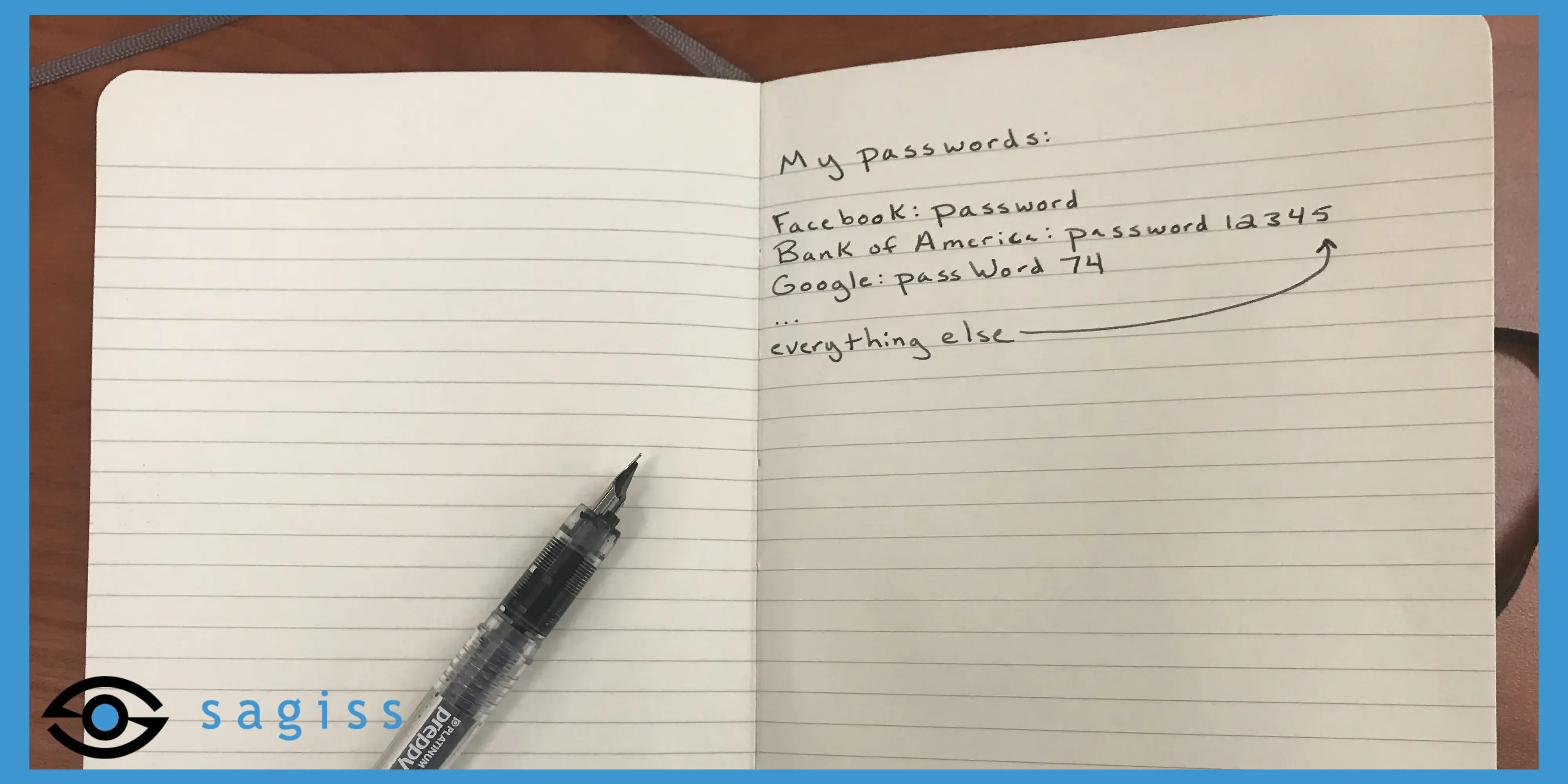
How do password managers work?
This is a question that many people ask as they navigate the complexities of online security. Password managers have become indispensable tools in the digital era, where we juggle numerous online accounts and passwords. The primary function of a password manager is to securely store and manage your passwords, ensuring that you can access your accounts safely and conveniently.
With the increasing number of cyber threats, having a reliable password manager is more important than ever. Password managers not only help you create strong, unique passwords for each of your accounts but also store them securely, reducing the risk of password-related security breaches. These tools are designed to alleviate the burden of remembering multiple passwords, thereby enhancing your overall digital security posture.
In this blog, we will delve into the mechanics of how password managers work. We will explore their functionalities, how they manage passwords across different devices, and their effectiveness when you log in from unfamiliar computers. We will also discuss the various types of password managers available, including online password managers, and provide insights into their security features. By understanding the workings of password managers, you can make informed decisions about your online security and choose the right tool to protect your digital life.
The Mechanics of Password Managers
At their core, password managers use advanced encryption techniques to secure your password database. When you set up a password manager, you create a master password. This master password is the key to unlocking your encrypted vault, where all your other passwords are stored. It's crucial to choose a strong master password, as it is the only one you need to remember.
Encryption and Security
Password managers use strong encryption algorithms, such as AES-256, to protect your data. This means that even if a hacker gains access to your password manager's database, they would not be able to read your passwords without the master password. The encryption process involves converting your plain-text passwords into ciphertext, which can only be decrypted with the correct key (your master password).

How Encryption Works
Encryption is a process that transforms readable data into an unreadable format to prevent unauthorized access. When you enter a password into a password manager, it uses an encryption algorithm to convert that password into a string of characters that can only be deciphered by someone with the corresponding decryption key. In the case of password managers, your master password serves as the decryption key.
Encryption Algorithms
The most commonly used encryption algorithm in password managers is AES-256, which stands for Advanced Encryption Standard with a 256-bit key. This level of encryption is considered highly secure and is used by governments and financial institutions to protect sensitive information.
Transitioning from encryption, one of the significant advantages of using a password manager is its ability to generate strong, unique passwords.

Password Generation
One of the significant advantages of using a password manager is its ability to generate strong, unique passwords. These randomly generated passwords are typically much more secure than those created by users. Password managers can create passwords with a mix of letters, numbers, and special characters, making them difficult to crack.
Benefits of Strong Passwords
Strong passwords are essential for protecting your online accounts. A password that combines upper and lower-case letters, numbers, and special characters is much harder to guess or crack using brute-force attacks. Using a password manager to generate and store these complex passwords significantly enhances your online security.

Avoiding Common Pitfalls
Many people make the mistake of using simple or easily guessable passwords, such as "password123" or their birthdate. Password managers eliminate this risk by creating truly random and complex passwords that are virtually impossible to guess.
Moving on from how passwords are generated, let's explore how password managers function across different devices.
Managing Passwords Across Devices
A common question is, "How do password managers work across devices?" Modern password managers are designed to be highly versatile, allowing users to access their passwords on multiple devices seamlessly. They achieve this through cloud synchronization.

Cloud Synchronization
When you use a password manager, your encrypted password database is stored in the cloud. This enables you to access your passwords from any device, as long as you have the master password. The synchronization process ensures that any changes you make on one device are automatically updated across all your devices. This is particularly useful for people who use multiple devices, such as smartphones, tablets, and computers.
How Cloud Synchronization Works
Cloud synchronization involves storing your encrypted password database on secure servers. When you make a change to your password vault on one device, that change is uploaded to the cloud. The next time you access your password manager on a different device, it downloads the updated database, ensuring that all your passwords are current and accessible wherever you are.
Security Measures in Cloud Synchronization
Storing your passwords in the cloud might raise security concerns. However, reputable password managers employ robust security measures to protect your data. These include end-to-end encryption, zero-knowledge architecture (where the service provider cannot access your data), and multi-factor authentication (MFA) to add an extra layer of security.

Now that we understand how cloud synchronization works, let's look at how password managers allow access on different devices.
Accessing Passwords on Different Devices
Most password managers offer applications for various platforms, including Windows, macOS, iOS, and Android. This ensures that you can access your passwords from your computer, smartphone, or tablet, regardless of the operating system you use.
Browser Extensions
Many password managers also provide browser extensions for popular web browsers such as Chrome, Firefox, and Safari. These extensions integrate directly with your browser, allowing you to autofill login forms and manage your passwords without leaving your web browser.

Mobile Applications
Password managers often have dedicated mobile apps that provide the same functionality as their desktop counterparts. These apps are designed to be user-friendly and allow you to access your passwords, generate new passwords, and autofill login forms on your mobile device.
In addition to managing passwords across your own devices, password managers also offer solutions for accessing passwords on unfamiliar computers.
Using Password Managers on Unfamiliar Computers
Another frequent inquiry is, "How do password managers work if you sign into a strange computer?" When you need to access your passwords on a public or unfamiliar computer, password managers offer several secure methods to do so.
Browser Extensions
Most password managers provide browser extensions that you can install temporarily on any computer. These extensions allow you to access your passwords without installing the full application. Once you log out, your data is not stored on the computer, maintaining your security.
Web Portals
Many password managers also offer web portals where you can log in to access your passwords. These portals are secured with HTTPS and require your master password to access. Some services also provide temporary, one-time-use passwords for added security.
Security Features of Web Portals
Web portals typically use secure connections (HTTPS) to ensure that your data is encrypted during transmission. Additionally, many password managers implement multi-factor authentication (MFA) for accessing web portals, adding an extra layer of security by requiring a second form of verification, such as a code sent to your phone.
Temporary Passwords and Access Codes
Some password managers offer features like temporary passwords or one-time access codes for use on unfamiliar computers. These temporary credentials allow you to access your password vault without compromising your master password, adding an extra layer of security when using public or shared devices.
For those who prefer a more web-based approach, online password managers offer a flexible solution.
Online Password Managers
Online password managers operate similarly to traditional ones but are entirely web-based. This means you do not need to install any software on your device. These managers are accessible through web browsers and are ideal for users who frequently switch between devices or do not have permission to install software on their work computers.
Pros and Cons
The main advantage of online password managers is their accessibility. You can access your passwords from any device with an internet connection. However, this convenience comes with potential risks. Since your data is stored online, it is crucial to choose a service with robust security measures. Look for features such as end-to-end encryption, zero-knowledge protocols, and strong authentication methods.
Advantages of Online Password Managers
Online password managers are highly convenient for users who need to access their passwords from multiple locations or devices. They eliminate the need for software installations and updates, providing a seamless and user-friendly experience.
Potential Risks
Storing your passwords online can expose you to potential security risks, such as data breaches or phishing attacks. However, by choosing a reputable password manager with strong security features, you can mitigate these risks and ensure that your data remains secure.
Choosing the right password manager can be a daunting task, given the myriad of options available.
Choosing the Right Password Manager
With so many options available, selecting the right password manager can be overwhelming. Here are some factors to consider when making your choice.
Security Features
Ensure that the password manager uses strong encryption and offers multi-factor authentication. Features like zero-knowledge architecture, which means the provider cannot access your data, are also important.
Encryption Standards
Look for password managers that use industry-standard encryption algorithms, such as AES-256. These algorithms provide a high level of security and are widely trusted by security experts.
Multi-Factor Authentication (MFA)
Multi-factor authentication adds an extra layer of security by requiring a second form of verification, such as a code sent to your phone or a fingerprint scan. This helps protect your password vault even if your master password is compromised.
%20(1).png?width=504&height=216&name=Multi-Factor%20Authentication%20(MFA)%20(1).png)
Usability
The password manager should be user-friendly and integrate seamlessly with your browsers and devices. Look for features like autofill, password generation, and cross-device synchronization.
User Interface
A good password manager should have an intuitive and easy-to-navigate interface. This makes it simple to store, manage, and access your passwords without unnecessary complications.

Integration with Browsers and Apps
Ensure that the password manager integrates well with your preferred web browsers and applications. Features like browser extensions and mobile apps can significantly enhance the usability of the password manager.
Customer Support
Good customer support is essential, especially if you encounter issues or have questions about the service. Look for providers with responsive and helpful support teams.

Availability of Support
Check if the password manager offers multiple channels of support, such as email, chat, or phone support. This ensures that you can get help when you need it, regardless of the issue you're facing.
Quality of Support
Read reviews and testimonials to gauge the quality of the customer support provided by the password manager. Responsive and knowledgeable support teams can make a significant difference in your overall experience.
The importance of a strong master password cannot be overstated, as it is the key to your entire password vault.
The Importance of a Strong Master Password
Your master password is the key to your entire password vault, so it's crucial to make it as strong as possible. Here are some tips for creating a robust master password.
Length and Complexity
A strong master password should be at least 12 characters long and include a mix of letters, numbers, and special characters. Avoid using easily guessable information, such as your name or birthdate.
Creating a Complex Password
Combine upper and lower-case letters, numbers, and special characters to create a password that is difficult to guess. Avoid common words and phrases, and consider using a random password generator for added security.

Password Phrases
Consider using a passphrase instead of a single word. A passphrase is a sequence of random words strung together, which can be easier to remember and still provide strong security.
Examples of Strong Passphrases
A passphrase like "CorrectHorseBatteryStaple" is both memorable and secure. By combining unrelated words, you create a password that is difficult for attackers to guess or crack.
Understanding the mechanics and functionalities of password managers, let's explore how they enhance your overall security.
How Password Managers Enhance Security
Password managers significantly improve your online security by enabling the use of strong, unique passwords for each of your accounts. Here's how they contribute to a safer online experience.
Reducing Password Reuse
Reusing passwords across multiple sites is a common security risk. If one site is compromised, all your accounts using the same password are at risk. Password managers help you generate and store unique passwords for each account, reducing this risk.
.webp?width=485&height=265&name=Password%20Reuse%20(1).webp)
The Dangers of Password Reuse
When you reuse passwords, a single data breach can compromise multiple accounts. Cybercriminals often use stolen credentials to attempt logins on other sites, a practice known as credential stuffing.
Protection Against Phishing
Password managers can also protect you from phishing attacks. Since they autofill login details based on the URL, they are less likely to be tricked by fake websites designed to steal your credentials.
How Phishing Attacks Work
Phishing attacks involve tricking users into entering their login credentials on fake websites that mimic legitimate ones. By using a password manager, you can ensure that your credentials are only entered on the correct sites.
Addressing common misconceptions can help more people understand the true benefits of password managers.
Common Misconceptions About Password Managers
Despite their benefits, there are several misconceptions about password managers that can deter people from using them. Let's address some of these myths.
1. Password Managers Are Not Secure
Some people believe that storing all their passwords in one place is risky. However, reputable password managers use strong encryption and other security measures to protect your data.
Ans: Addressing Security Concerns
Password managers are designed with security as a top priority. By using encryption, multi-factor authentication, and other security features, they provide a safe way to manage your passwords.
2. Password Managers Are Complicated to Use
Many password managers are designed with user-friendliness in mind. They offer intuitive interfaces and helpful features like autofill and password generation to make managing your passwords easier.
Ans: User-Friendly Features
Modern password managers offer features like browser extensions, mobile apps, and user-friendly interfaces to make managing your passwords simple and convenient.
Looking ahead, the future of password managers is promising, with new advancements and features on the horizon.
The Future of Password Managers
As technology continues to evolve, password managers are also likely to see new advancements and features. Here are some trends to watch for in the future of password management.
Biometric Authentication
Biometric authentication, such as fingerprint or facial recognition, is becoming increasingly common. Future password managers may integrate more biometric options to enhance security and ease of use.
Advantages of Biometrics
Biometrics provides a convenient and secure way to authenticate your identity. Since they rely on unique physical traits, they are difficult to replicate or steal.
Passwordless Authentication
Some experts predict a future where passwords are replaced entirely by more secure authentication methods. Passwordless authentication could involve biometrics, hardware tokens, or other advanced technologies.
The Benefits of Going Passwordless
Passwordless authentication can eliminate many of the security risks associated with traditional passwords. By using methods that do not rely on memorization or static credentials, users can enjoy a more secure and seamless experience.
If you're ready to start using a password manager, here are some steps to help you get started.
How to Get Started with a Password Manager
If you're ready to start using a password manager, here are some steps to help you get started.
Choosing a Password Manager
Select a password manager that meets your needs in terms of security, usability, and support. Consider factors such as encryption standards, multi-factor authentication, and cross-device compatibility.
Evaluating Your Needs
Think about how you plan to use the password manager. Do you need cross-device synchronization? Are you looking for specific features like password generation or secure notes? Make a list of your requirements to help narrow down your options.
Setting Up Your Account
Once you've chosen a password manager, follow the setup instructions to create your account and master password. Import your existing passwords and start generating strong, unique passwords for each of your accounts.
Importing Passwords
Many password managers offer tools to import passwords from web browsers or other password management tools. This can help you get started quickly without manually entering all your passwords.
Learning the Features
Take some time to explore the features of your password manager. Learn how to use the password generator, autofill, and synchronization options to make the most of your new tool.
Utilizing Autofill
Autofill can save you time and reduce the risk of entering passwords on phishing sites. Learn how to enable and use this feature in your browser extensions and mobile apps.
.jpg?width=534&height=199&name=Utilizing%20Autofill%20Password%20%20(1).jpg)
The Importance of Password Managers
Understanding how password managers work is essential for making informed decisions about your online security. These tools offer a secure and convenient way to manage your passwords, ensuring that you can access your accounts safely across various devices and even on unfamiliar computers. By leveraging advanced encryption techniques and providing user-friendly features, password managers play a critical role in safeguarding your digital life.
Password managers significantly enhance security by generating and storing strong, unique passwords, reducing the risk of password-related breaches. They simplify the process of managing multiple accounts, protecting you from threats like phishing attacks and password reuse. As cyber threats continue to evolve, incorporating a password manager into your cybersecurity strategy is a smart move. It provides peace of mind, knowing that your passwords are secure and easily accessible whenever you need them.
Choosing the right password manager involves considering factors such as security features, usability, and customer support. Whether you're concerned about managing passwords across multiple devices or ensuring that your passwords are strong and unique, a password manager can provide a comprehensive solution tailored to your needs.
If you're ready to enhance your online security with a password manager, consider partnering with Sagiss.com. Our team of experts can help you choose and implement the right password management solution for your business, ensuring that your sensitive data remains secure. Visit Sagiss Managed IT Services to learn more about our comprehensive IT and cloud services designed to protect your digital assets and streamline your cybersecurity strategy. Secure your passwords and fortify your digital defenses with Sagiss.com today!
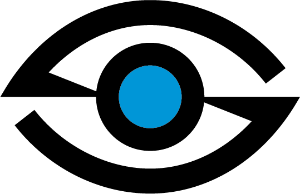 Sagiss, LLC
Sagiss, LLC

