6 min read
The Pros and Cons of Having a BYOD Policy
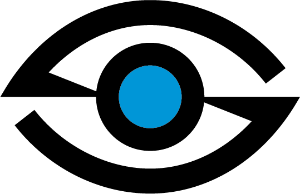 Sagiss, LLC
:
Published: August 18, 2024 Updated: October 1, 2024
Sagiss, LLC
:
Published: August 18, 2024 Updated: October 1, 2024

Pros and cons of BYOD are essential considerations for businesses looking for ways to save money. Rather than buy more devices for their employees, some businesses implement BYOD programs. BYOD, or "bring your own device," allows employees to use their devices for work purposes, offering a range of benefits and challenges. In this comprehensive guide, we'll delve into what BYOD is, explore the pros and cons of such programs, and address key questions and considerations for businesses.
What Does BYOD Stand For?
BYOD stands for "bring your own device." This term generally applies to smartphones, but depending on the job or field, it can also encompass tablets and laptops. The idea is simple: instead of providing company-owned devices, businesses ask employees to use their devices for work tasks.
Most employees already own smartphones, so rather than purchasing new devices for each employee, companies encourage the use of personal gadgets. This approach can lead to significant cost savings and increased employee satisfaction.
Pros of a BYOD Program
By embracing BYOD policies, companies can unlock several significant advantages that contribute to a more dynamic and efficient work environment. These benefits not only enhance operational efficiency but also promote a more flexible and employee-friendly workplace. Let’s delve into the key advantages that BYOD policies bring to the table:
BYOD is Cheaper Than Buying New Devices
One of the primary advantages of a BYOD program is cost savings. When a company buys a new device, several expenses are incurred:
- The cost of the device itself
- Activation fees
- Monthly service bills
- Accessories (cases, screen protectors, chargers, etc.)
- Insurance
- Replacement costs for damaged or obsolete devices
A BYOD program helps companies save on these costs. Many companies offer to pay part of their employees' monthly service bills, creating a win-win situation for both parties.
Employees Are Familiar with Their Devices
Company devices are only useful if employees know how to use them. When a company mandates the use of specific devices, there's a risk of choosing the wrong ones. For instance, if a company decides to buy Android devices due to cost considerations but all employees are accustomed to iPhones, productivity may suffer as employees struggle to adjust to a new operating system.
.jpg?width=505&height=327&name=comfortable%20with%20their%20devices%20(1).jpg)
With BYOD, employees use devices they are already comfortable with, leading to higher productivity and fewer errors.
Employees Don't Have to Carry Multiple Devices
Carrying multiple devices can be cumbersome. Most people prefer not to carry two smartphones, especially when they are expected to have one with them at all times. BYOD eliminates this issue, allowing employees to use their devices for both work and personal matters. This ensures that employees are always reachable for urgent business communications.
Cons of a BYOD Program
BYOD Security
One significant drawback of BYOD programs is security. When relying on personal devices, companies give up a degree of control over security measures. Malware attacks, such as Emotet, and other types of threatware have been on the rise, particularly in mobile app stores.
.jpg?width=450&height=253&name=emotet%20(1).jpg)
Users are often the weakest link in security. Without proper implementation, BYOD can pose major security concerns. It is crucial to have robust security training and measures in place to mitigate these risks.
BYOD Further Blurs the Line Between Work and Personal Life
BYOD can blur the boundaries between work and personal life. Employees may end up mixing business and personal contacts, leading to potential data breaches. Additionally, sending work emails from personal devices can cause discomfort and errors, such as accidentally sending personal files instead of business ones.
IT Support Challenges
Supporting a variety of personal devices can be a significant burden on the IT department. Each device may have different operating systems, configurations, and potential issues, requiring extensive knowledge and resources to manage effectively.
Negative Effects of BYOD
While BYOD programs offer several benefits, they also come with potential negative effects:
- Security Vulnerabilities: Personal devices are more susceptible to malware and cyberattacks, posing significant security risks.
- Work-Life Balance: The use of personal devices for work can blur the lines between work and personal life, leading to increased stress and burnout.

- IT Support Burden: Providing support for a wide range of personal devices can strain IT resources and complicate device management.
What is the Disadvantage of BYOD?
Among the disadvantages of BYOD, security is often considered the most significant. Personal devices are more vulnerable to cyber threats, and ensuring they meet company security standards can be challenging. Additionally, the risk of data breaches and the potential for lost or stolen devices further complicate the security landscape.
What is BYOD in Healthcare?
BYOD (Bring Your Own Device) in healthcare refers to the practice of allowing healthcare professionals, such as doctors, nurses, and administrative staff, to use their personal smartphones, tablets, and laptops for work-related tasks. This trend has been growing due to the increasing reliance on mobile technology and the need for immediate access to patient information and communication tools.
Benefits of BYOD in Healthcare

- Cost Savings: Healthcare organizations can save on the costs of purchasing and maintaining devices by allowing staff to use their own.
- Improved Efficiency: Healthcare professionals are already familiar with their personal devices, which can streamline communication, access to patient records, and other administrative tasks.
- Increased Mobility: BYOD enables healthcare workers to access patient records and communicate with colleagues from any location, enhancing their mobility and ability to provide care outside traditional settings.
Challenges of BYOD in Healthcare
- Security Risks: Handling sensitive patient data on personal devices raises significant security concerns. Personal devices may not be as secure as company-issued ones, increasing the risk of data breaches.
- Compliance Issues: Healthcare organizations must comply with regulations such as HIPAA (Health Insurance Portability and Accountability Act). Ensuring that personal devices meet these compliance standards can be challenging.
- IT Support Challenges: Providing support for a variety of personal devices can be complex and resource-intensive for IT departments.
Implementation Strategies
To address these challenges, healthcare organizations should:
- Implement strict BYOD policies that outline security measures and compliance requirements.
- Use Mobile Device Management (MDM) solutions to enforce security protocols and manage devices.
- Provide regular security training to healthcare professionals to mitigate risks.
What is BYOD in the Workplace?
BYOD (Bring Your Own Device) in the workplace refers to the practice of allowing employees to use their personal smartphones, tablets, and laptops for work purposes. This approach is becoming increasingly popular as businesses look to reduce costs and increase flexibility.
.webp?width=500&height=334&name=BYOD%20in%20the%20Workplace%20(1).webp)
Benefits of BYOD in the Workplace
- Cost Reduction: Businesses save on the costs associated with purchasing and maintaining company devices by allowing employees to use their own.
- Employee Satisfaction: Employees tend to be more comfortable and productive using devices they are familiar with, leading to higher job satisfaction.
- Increased Flexibility: BYOD policies enable employees to work from various locations, supporting remote work and improving work-life balance.
Challenges of BYOD in the Workplace
- Security Concerns: Personal devices may not have the same security measures as company-issued ones, increasing the risk of data breaches and cyberattacks.
- Device Management: Managing a wide range of personal devices with different operating systems and configurations can be challenging for IT departments.
- Data Privacy: Mixing personal and work data on the same device can lead to privacy issues and potential data leaks.
Implementation Strategies
To address these challenges, businesses should:
- Develop clear BYOD policies that outline acceptable use, security requirements, and the responsibilities of both employees and the company.
- Provide regular security training to employees to help them recognize potential threats and understand best practices for securing their devices.
- Utilize Mobile Device Management (MDM) solutions to manage and secure personal devices used for work.
- Offer support and maintenance services for personal devices to ensure they meet company security standards.

By carefully considering the benefits and challenges of BYOD and implementing strategic measures, both healthcare organizations and businesses can create a secure and flexible work environment that leverages the advantages of personal devices while minimizing potential risks.
Is BYOD Worth IT?
The decision to implement a BYOD program depends on the specific needs and circumstances of each business. For some, the cost savings and increased employee satisfaction make it a worthwhile investment. However, for others, the security risks and management challenges may outweigh the benefits. Conducting a thorough cost-benefit analysis and considering the unique aspects of your business is crucial before deciding on a BYOD program.
Do Employees Like BYOD?
Employee opinions on BYOD programs vary. Many employees appreciate the convenience of using their own devices, which they are already comfortable with. This can lead to higher job satisfaction and productivity. However, some employees may feel uncomfortable mixing personal and work data on the same device, or they may be concerned about privacy and security issues.
Best Practices for Implementing a BYOD Policy
Develop Clear Guidelines
To ensure the success of a BYOD program, it is essential to develop clear and comprehensive guidelines. These should outline the acceptable use of personal devices, security requirements, and the responsibilities of both the company and the employees.
Provide Security Training
Employees should receive regular training on security best practices. This includes recognizing phishing attempts, securing their devices with strong passwords, and regularly updating their software to protect against vulnerabilities.
Monitor and Enforce Compliance
Regularly monitor and enforce compliance with the BYOD policy. This can involve periodic checks of devices to ensure they meet security standards, and taking corrective action if any devices are found to be non-compliant.
Creating a BYOD Policy
While a BYOD program might be the right choice for your company, it comes with its share of challenges. To ensure a smooth implementation, it is essential to develop a comprehensive BYOD policy. This policy should outline the expectations and responsibilities of both the company and the employees.
Key Elements of a BYOD Policy
- Security Measures: Define the security requirements for personal devices, including antivirus software, encryption, and regular updates.
- Usage Guidelines: Specify acceptable and unacceptable uses of personal devices for work purposes.
- Support and Maintenance: Outline the level of IT support provided for personal devices and any associated costs.
- Data Privacy: Establish protocols for protecting both company and personal data.
- Compliance: Ensure that the policy aligns with relevant legal and regulatory requirements.

Why Do Companies Establish BYOD Policies?
Companies establish BYOD policies to protect their data and ensure a secure and productive work environment. A well-defined policy helps mitigate security risks, clarifies expectations, and provides a framework for addressing issues related to the use of personal devices for work.
Concluding Insights on BYOD Programs
The pros and cons of BYOD programs offer a range of benefits and challenges for businesses. By allowing employees to use their own devices, companies can save on costs and improve employee satisfaction. However, security risks and management challenges must be carefully considered. A comprehensive BYOD policy is essential for addressing these concerns and ensuring the success of the program. As with any business strategy, it is crucial to weigh the pros and cons and tailor the approach to the unique needs of your organization.
Ready to implement a BYOD policy in your business? Visit Sagiss.com for expert advice and comprehensive IT solutions tailored to your needs. Our team of professionals is here to help you navigate the complexities of BYOD and ensure a seamless and secure transition. Contact us today to learn more!

