6 min read
What is threatware?
Published: September 19, 2022 Updated: September 2, 2024

What Is Threatware?
This question is increasingly relevant as cyber threats continue to evolve and pose significant risks to both individuals and organizations. In the realm of cybersecurity, threatware encompasses a variety of malicious software designed to infiltrate, damage, or disrupt computer systems and networks. With the rising frequency and sophistication of cyber attacks, understanding threatware and its implications has become crucial for maintaining robust security measures.
In this blog, we will delve into the intricacies of threatware, exploring its different types, how it spreads, and the impact it can have on your digital environment. We will also discuss strategies for preventing and detecting threatware, as well as effective responses to a threatware attack. By the end of this article, you will have a comprehensive understanding of threatware and how to protect your systems from this pervasive cyber threat.
Types of Threatware
Threatware comes in various forms, each with its unique methods of attack and potential damage. Understanding the different types of threatware is essential for developing effective defense strategies. By recognizing how each type operates and the specific risks they pose, you can better protect your systems and data from malicious activities.
Viruses
Viruses are a common type of threatware that attach themselves to legitimate programs and spread when those programs are executed. They can corrupt files, steal information, and even render systems inoperable.
Worms
Worms are standalone malware that replicates themselves to spread to other computers. Unlike viruses, worms do not need a host program to propagate. They often exploit network vulnerabilities to move from one system to another, causing widespread disruption and potentially significant damage.
Ransomware

Ransomware is a particularly dangerous type of threatware that encrypts a victim's files and demands a ransom for their release. This form of threatware can cause significant financial and operational damage, especially to businesses. Paying the ransom does not guarantee the return of the encrypted files, making prevention and preparedness crucial.
Spyware
Spyware secretly monitors user activity and collects personal information without consent. This data can be used for malicious purposes, such as identity theft or unauthorized access to sensitive information. Spyware often runs in the background, making it difficult to detect without specialized software.
.webp?width=503&height=229&name=Spyware%20(1).webp)
Adware
Adware automatically displays or downloads advertising material when a user is online. While not always malicious, adware can compromise user privacy and degrade system performance. It can also serve as a gateway for more dangerous types of malware if not properly managed.
How Threatware Spreads
Threatware spreads through various methods, each exploiting different vulnerabilities and user behaviors. Understanding these methods can help you implement effective preventive measures to protect your systems from infection.
Email Attachments

One of the most common methods of spreading threatware is through email attachments. Cybercriminals send deceptive emails with malicious attachments that, once opened, install threatware on the victim's computer. These emails often appear to be from trusted sources, making them particularly effective.
Infected Software Downloads
Downloading software from untrusted sources can introduce threatware to your system. These downloads may come from websites that appear legitimate but are compromised. It's essential to download software only from trusted and verified sources.

Network Exploits
Threatware can spread through network vulnerabilities, exploiting weaknesses in security protocols to move from one system to another within a network. Regularly updating network security measures and monitoring for unusual activity can help mitigate this risk.
Removable Media
USB drives and other removable media can carry threatware from one computer to another, especially if they are used on multiple systems without proper scanning and security measures. Always scan removable media before use to prevent the spread of threatware.
Impact of Threatware
The impact of threatware can be devastating, both for individuals and organizations. Here are some potential consequences that highlight the importance of robust cybersecurity measures.
Data Breach
Threatware can lead to significant data breaches, exposing sensitive information such as personal details, financial records, and intellectual property. This can have severe consequences for both individuals and organizations, including financial loss and reputational damage.
Financial Loss
The financial impact of threatware can be substantial. This includes direct costs such as ransom payments, as well as indirect costs like loss of business, remediation efforts, and regulatory fines. The overall financial toll can be crippling, particularly for small businesses.

Reputation Damage
A successful threatware attack can damage the reputation of a business, leading to a loss of trust among customers and partners. This reputational damage can be long-lasting and difficult to recover from, affecting the business's ability to attract and retain clients.
Operational Disruption
Threatware can disrupt normal business operations, causing downtime and loss of productivity. In severe cases, this disruption can halt business activities entirely, leading to significant operational and financial repercussions. Ensuring business continuity plans are in place can help mitigate these effects.
Prevention and Protection Against Threatware
Preventing and protecting against threatware requires a multi-faceted approach. Here are some key strategies that can help safeguard your systems from these malicious threats.
Regular Software Updates
Keeping software up to date with the latest patches helps close vulnerabilities that threatware might exploit. Regular updates are a critical component of maintaining a secure digital environment and preventing potential exploits.
Use of Antivirus and Anti-malware Software
Antivirus and anti-malware software can detect and remove threatware before it causes harm. These tools are essential for maintaining the integrity of your systems and should be used in conjunction with other security measures.

Employee Training and Awareness
Educating employees about the risks of phishing and other attack vectors can reduce the likelihood of threatware infections. Regular training sessions can help employees recognize and avoid potential threats, making them an integral part of your cybersecurity defense.
Network Security Measures
Implementing strong network security protocols, including firewalls and intrusion detection systems, can help protect against network-based threatware attacks. Regularly auditing and updating these measures is crucial for maintaining a secure network environment.

Regular Backups
Regularly backing up data ensures that you can recover your system in case of a threatware attack, such as ransomware. Backups should be stored securely and tested regularly to ensure their reliability. Having a solid backup strategy can be a lifesaver in the event of an attack.
Detection of Threatware
Detecting threatware involves monitoring systems for signs of infection. Here are some common indicators that can help you identify potential threats early.

Unusual System Behavior
Slow performance, unexpected crashes, or the appearance of unknown programs can be signs of threatware. Monitoring systems for these anomalies can help detect infections early and prevent further damage.
Network Anomalies
Unusual network traffic patterns can indicate the presence of threatware communicating with external servers. Network monitoring tools can help identify these anomalies and provide insights into potential security breaches.
Alerts from Security Software
Antivirus and anti-malware programs often provide alerts when threatware is detected. Regularly reviewing these alerts and acting on them promptly is crucial for maintaining security. Ensure your security software is configured to provide real-time alerts for maximum protection.
Responding to a Threatware Attack
If you suspect that your system has been compromised by threatware, it’s crucial to respond quickly to minimize damage. Here are some steps to take that can help contain and eliminate the threat.
1. Isolate the Infected System
Disconnect the infected system from the network to prevent the threatware from spreading. This containment step is critical to limiting the damage and protecting other systems on the network.
2. Identify and Remove the Threat
Use antivirus and anti-malware tools to identify and remove the threatware. This process may involve running full system scans and using specialized removal tools. Ensuring the complete removal of the threat is essential for preventing reinfection.

3. Restore from Backup
If your data has been compromised, restore it from a recent backup. This ensures that you can recover your system without paying a ransom or losing critical information. Regularly updated backups are essential for effective recovery.
4. Review and Improve Security Measures
After addressing the immediate threat, review your security measures and make improvements to prevent future attacks. This may involve updating software, enhancing network security, and providing additional employee training. Continuous improvement of your security posture is key to long-term protection.
Case Studies of Threatware Attacks
Examining real-world examples of threatware attacks can provide valuable insights into how these threats operate and how to defend against them. Here are a few notable cases that illustrate the diverse methods and impacts of threatware.
WannaCry Ransomware Attack
In 2017, the WannaCry ransomware attack affected hundreds of thousands of computers worldwide, encrypting files and demanding ransom payments in Bitcoin. The attack exploited a vulnerability in Microsoft Windows, underscoring the importance of regular software updates. WannaCry's rapid spread and significant impact highlighted the critical need for robust cybersecurity practices.
.jpeg?width=504&height=336&name=WannaCry%20Ransomware%20Attack%20(1).jpeg)
NotPetya Malware Attack
Also in 2017, the NotPetya attack targeted businesses in Ukraine before spreading globally. Unlike typical ransomware, NotPetya’s primary goal appeared to be data destruction rather than financial gain. This attack demonstrated the potential for threatware to cause widespread disruption and highlighted the importance of comprehensive cybersecurity defenses.
.png?width=500&height=333&name=NotPetya%20Malware%20Attack%20(1).png)
SolarWinds Supply Chain Attack
In 2020, the SolarWinds attack involved threatware inserted into software updates from the IT management company SolarWinds. This attack affected numerous government agencies and private companies, highlighting the risks associated with supply chain security. The SolarWinds attack underscored the need for vigilant monitoring and verification of third-party software and updates.

The Critical Need for Vigilance Against Threatware
Threatware represents a significant and growing threat to cybersecurity. Individuals and organizations can better defend their digital assets by understanding what threatware is, how it operates, and how to protect against it. The key to effective threatware defense lies in a combination of up-to-date software, robust security measures, and user education.
Cyber threats are continually evolving, making individuals and organizations need to remain vigilant and proactive in their cybersecurity efforts. Regularly updating software, using advanced antivirus solutions, and educating employees about potential risks can significantly reduce vulnerability.
Network security measures, including firewalls and intrusion detection systems, are vital in protecting against threatware. Maintaining regular backups ensures data can be restored in case of an attack, minimizing downtime and financial loss.
If you want to bolster your defenses against threatware, consider partnering with Sagiss.com. Our team of cybersecurity experts can help you implement comprehensive security strategies tailored to your needs. Visit Sagiss Managed IT Services to learn more about our cybersecurity solutions and how we can help protect your organization. Secure your systems and safeguard your data with Sagiss.com today!
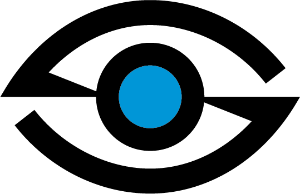 Sagiss, LLC
Sagiss, LLC