9 min read
What is Infrastructure as a Service?
Published: August 5, 2024 Updated: September 5, 2024
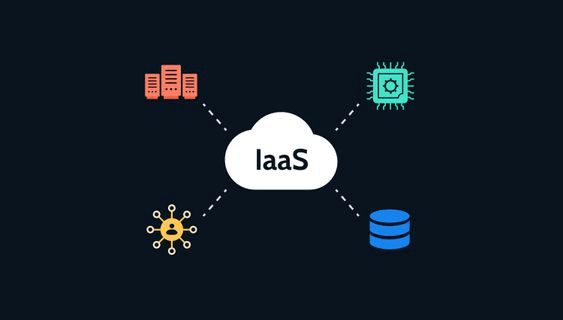
Infrastructure as a Service (IaaS) offers a flexible, scalable, and cost-efficient solution to simplify the complexity of managing IT infrastructure. IaaS enables you to provision and access virtualized hardware and resources online, while your partner manages the technology powering your data center and infrastructure.
IaaS has quickly become an instrumental part of cloud computing. Companies are investing more than $150 billion in IaaS services in 2023, making up about a third of all cloud spending. Why are so many companies moving to IaaS solutions? We’ll explain the benefits of IaaS and how a managed service provider (MSP) can leverage their expertise to help businesses make the transition cost-effectively.
What is Infrastructure as a Service (IaaS)?
In computer science, infrastructure is defined by computers and servers that write or store information and cables and devices that connect to these machines. The server, hard disk, and router also constitute infrastructure. Previously, most companies used cloud infrastructure for hosting the entire application on-premise or cloud-based services.
Infrastructure-as-a-service is a cloud computing platform in which the cloud computing service providers host infrastructure for customers. The provider houses infrastructure on the cloud, which is in multiple data centers. It is available through a web browser.
IaaS represents one of the fundamental models of cloud computing services. In this model, third-party providers deliver hardware, storage, servers, and data center space or network components. Users can lease these resources on-demand, avoiding the expense and complexity of buying and managing their physical servers and other data center infrastructure.
.webp?width=606&height=341&name=cloud%20Computing%20(1).webp)
IaaS Architecture and Related Components
IaaS comprises physical and virtual resources that provide the basic tools that the user needs to run applications on the cloud. IaaS providers manage large worldwide data centers that contain the servers necessary to provide energy to the various layers of underlying infrastructure above them. IaaS uses the availability of Virtual Machines (VM) as the foundation for cloud computing.
Key components of IaaS include:
- Compute The processing power provided by virtual machines.
- Storage capacity provided to store data.
- Networking capabilities that connect data centers and provide internet access.
- Load Balancers To distribute workloads across multiple resources for better performance and reliability.
- Security Measures include firewalls and identity management systems to protect data and applications.
How Does IaaS Work?
IaaS users can access resources and services via wide area networks (WAN), including the Internet, and may utilize cloud services provided by a service provider to build applications. For example, the user can log in to the IaaS platform and create and manage virtual machine instances. Customers can use their cloud provider's services to track their expenses, monitor network usage and network traffic, diagnose application errors, and manage disaster recovery.
Why Do Developers and Businesses Use IaaS?
Scalability: Creating scalable products and services is easier using the IaaS framework. Instead of buying, installing, and maintaining a new server, if the company is growing, it can simply add a new server in real-time using an IaaS provider. This availability scalability can be found across all cloud services and cloud service models. With IaaS, it means an organization essentially outsourcing servers to purchase maintenance and updates for IaaS services.
Flexibility: IaaS provides a flexible and adaptable platform that can support a wide range of applications and workloads. Businesses can easily adjust their infrastructure according to their needs without significant delays or costs.
Cost Efficiency: With IaaS, businesses can avoid the capital expenses associated with purchasing and maintaining physical servers and data center infrastructure. Instead, they pay for the resources they use on a subscription basis, making it easier to manage IT budgets.
Disaster Recovery: IaaS solutions often include robust disaster recovery options. Businesses can back up and replicate their data across multiple locations, ensuring continuity in case of a hardware failure or other disaster.
IaaS vs. PaaS vs. SaaS
Infrastructure as a Service (IaaS): Provides virtualized computing resources over the internet. Users manage the operating systems, applications, and data, while the service provider manages the infrastructure.
Platform as a Service (PaaS): Offers hardware and software tools over the internet. PaaS is used primarily by developers to build applications. The service provider manages the infrastructure and platform, while users focus on application development.
.png?width=368&height=206&name=hardware%20and%20softwatre%20(1).png)
Software as a Service (SaaS): Delivers software applications over the internet on a subscription basis. The service provider manages everything, and users simply access the software via a web browser or API.
What are the Benefits of IaaS?
Organizations are embracing IaaS to improve efficiency, speed, and cost savings in managing workloads. It allows businesses to lease infrastructure components such as servers, storage, and networking, which are provided and managed by a third-party service provider.
Cost Savings
Cloud service providers provide and manage the hardware, so you do not have to make the hefty capital investment upfront in on-premise infrastructure or worry about keeping the equipment maintained. There’s no concern about equipment becoming obsolete, and any hardware problems will be handled by your cloud provider.

Right-Sizing and Scaling
Companies often overspend when it comes to hardware purchases, making sure they have the various computing resources they may need in the future. However, studies show that the majority of businesses spend money on capacity they’ll never need. With IaaS, you don’t have to worry about overprovisioning. Services are delivered on a pay-as-you-go model, so you only pay for what you need. Cloud resources are also highly scalable, so you can right-size your computing infrastructure for your current needs without worrying about capacity for peak loads, seasonal demands, or growth. If you need more capacity, it’s easy to scale fast.
Flexibility and Reliability
You can quickly add or adjust resources to meet workload demands. IaaS also has high availability. When you build your infrastructure on a platform like Microsoft Azure, for example, you get a highly redundant infrastructure. There are no single points of failure across the Azure ecosystem.
Backup and Recovery
This redundancy means your data and operating systems can be backed up automatically, making business continuity and disaster recovery easier. IaaS provides robust disaster recovery solutions, enabling businesses to recover quickly from unexpected events.
.jpg?width=797&height=279&name=backup-recovery%20(1).jpg)
Speed and Performance
Flexibility and scalability can be a significant competitive advantage. You can provision the networking resources you need within minutes, increasing your time to value. Rather than waiting to purchase, install, and configure equipment, you can quickly add the resources you need.
Security
IaaS platforms are exceptionally secure. For example, Microsoft has announced plans to spend $20 billion on cybersecurity to protect its platforms over the next five years. Providers invest heavily in security measures, including firewalls, intrusion detection systems, and encryption, to protect their customers' data.
What is the Meaning of Infrastructure as a Service?
Infrastructure as a Service (IaaS) refers to the provision of computing infrastructure by a third-party provider, which is then accessed and managed over the Internet. It includes essential resources such as virtual machines, storage, and networking, allowing businesses to avoid the costs and complexities associated with maintaining physical infrastructure.
What is an Example of IaaS?
An example of IaaS is Amazon Web Services (AWS). AWS offers a wide range of cloud computing services, including computing power, storage, and databases. Businesses can use AWS to deploy and manage applications, store data, and scale their infrastructure as needed.
What is the Difference Between IaaS and PaaS?
IaaS (Infrastructure as a Service): Provides virtualized computing resources over the internet. Users manage the operating systems, applications, and data, while the service provider manages the infrastructure.
PaaS (Platform as a Service): Offers hardware and software tools over the internet. PaaS is used primarily by developers to build applications. The service provider manages the infrastructure and platform, while users focus on application development.
What are the Three Infrastructure as a Service (IaaS) Models?
There are three primary models of IaaS:
- Public IaaS: Resources are shared among multiple users, and services are delivered over the internet. Examples include AWS and Google Cloud Platform.

- Private IaaS: Infrastructure is dedicated to a single organization and can be hosted on-premises or by a third-party provider. This model offers greater control and security but can be more expensive.
- Hybrid IaaS: Combines public and private IaaS models, allowing businesses to take advantage of both. Critical workloads can be kept on a private cloud, while less sensitive applications and data can be hosted on a public cloud.
How to Choose the Right IaaS Provider
Choosing the right IaaS provider is critical for maximizing the benefits of cloud infrastructure. Here are some factors to consider:
- Service Level Agreements (SLAs): Ensure the provider offers robust SLAs that guarantee uptime, performance, and support.
- Security and Compliance: Look for providers with strong security measures and compliance certifications relevant to your industry.
- Cost Structure: Understand the pricing models and ensure they align with your budget and usage patterns.
- Scalability: Choose a provider that can scale resources up or down based on your needs.
- Support: Evaluate the quality and availability of customer support services.
.jpeg?width=290&height=174&name=Support%20(1).jpeg)
Implementing IaaS: Best Practices
Implementing IaaS requires careful planning and execution. Here are some best practices to follow:
- Assess Your Needs: Conduct a thorough assessment of your current infrastructure and future requirements.
- Develop a Migration Plan: Create a detailed plan for migrating your workloads to the cloud, including timelines and resource allocation.
- Test and Validate: Perform rigorous testing to ensure the migrated applications and data function correctly.
- Monitor and Optimize: Continuously monitor the performance of your IaaS environment and make adjustments as needed to optimize efficiency and cost.
- Train Your Team: Ensure your IT team is trained in managing and operating the IaaS environment.
Security Considerations in IaaS
Security is a paramount concern when adopting IaaS. Here are key security considerations:
- Data Encryption: Ensure data is encrypted both in transit and at rest.
- Access Controls: Implement strict access controls and identity management to prevent unauthorized access.
- Compliance: Ensure the IaaS provider complies with industry-specific regulations and standards.
- Incident Response: Develop a comprehensive incident response plan to address potential security breaches.
- Regular Audits: Conduct regular security audits and vulnerability assessments to identify and mitigate risks.
The Future of IaaS
The future of IaaS is promising, with continued growth and innovation expected in the coming years. Key trends include:
- Artificial Intelligence (AI) Integration: AI and machine learning will play a significant role in automating and optimizing IaaS environments.
- Edge Computing: IaaS providers will increasingly offer edge computing solutions to reduce latency and improve performance for distributed applications.
- Sustainability: There will be a greater focus on sustainability, with providers investing in energy-efficient data centers and renewable energy sources.
- Enhanced Security: As cyber threats evolve, IaaS providers will continue to enhance their security measures and invest in advanced threat detection and prevention technologies.
- Hybrid and Multi-Cloud Strategies: Businesses will adopt hybrid and multi-cloud strategies to achieve greater flexibility, resilience, and cost savings.
Case Studies: Successful IaaS Implementations
Examining real-world case studies can provide valuable insights into the benefits and challenges of IaaS adoption. Here are a few examples:
- Netflix: Netflix leverages AWS IaaS to deliver streaming services to millions of users worldwide. By utilizing AWS's scalable infrastructure, Netflix can handle peak traffic and deliver a seamless viewing experience.
- Airbnb: Airbnb uses Google Cloud Platform's IaaS to support its global operations. The flexibility and scalability of GCP allow Airbnb to manage its growing user base and data storage needs efficiently.
- Spotify: Spotify relies on multiple IaaS providers, including AWS and Google Cloud, to support its music streaming platform. The multi-cloud strategy enables Spotify to ensure high availability and performance for its users.
Common Challenges in IaaS Adoption
While IaaS offers numerous benefits, businesses may encounter challenges during adoption. Here are some common challenges and solutions:
- Cost Management: IaaS costs can quickly escalate if not managed properly. Implementing cost monitoring and optimization tools can help control expenses.
- Security Risks: Migrating to IaaS introduces new security risks. Adopting best practices in data encryption, access control, and compliance can mitigate these risks.
- Integration: Integrating IaaS with existing on-premises infrastructure can be complex. A well-planned integration strategy and leveraging hybrid cloud solutions can ease the process.
- Vendor Lock-In: Relying too heavily on a single IaaS provider can lead to vendor lock-in. Diversifying cloud providers and adopting a multi-cloud strategy can prevent this issue.
- Skill Gaps: Managing an IaaS environment requires specialized skills. Investing in training and upskilling your IT team can address skill gaps.
The Role of Managed Service Providers (MSPs) in IaaS
Partnering with an MSP enables businesses to maximize the benefits of IaaS while minimizing risk. The right MSP, like Sagiss, can help you:
- Evaluate your IaaS options and provide unbiased recommendations.
- Develop a roadmap for moving to the cloud (or not).
- Migrate your legacy infrastructure, applications, and data to the cloud.
- Manage the IaaS environment and provide support.
- Monitor performance, security, and costs to optimize efficiency.
- Ensure your infrastructure is up-to-date and in compliance.
- Serve as a single point of contact for all issues related to the IaaS environment.
An MSP works as an extension of your team, allowing you to remain focused on your core competencies while your MSP manages your infrastructure.
Adopting IaaS for Business Growth
As we’ve explored throughout this comprehensive guide, Infrastructure as a Service (IaaS) offers a myriad of benefits that can significantly transform the way businesses manage and scale their IT infrastructure. From cost savings and scalability to flexibility and enhanced security, IaaS provides a robust foundation for modern business operations.
Assess Your Current Infrastructure
Before making the transition to IaaS, it's essential to conduct a thorough assessment of your current IT infrastructure. Identify areas where IaaS can offer the most value, such as reducing capital expenditures on hardware, enhancing disaster recovery capabilities, and providing the flexibility to scale resources as needed.

Choose the Right IaaS Provider
Selecting the right IaaS provider is critical to maximizing the benefits of cloud infrastructure. Look for providers that offer strong Service Level Agreements (SLAs), robust security measures, and compliance with industry-specific regulations. Evaluate their cost structure to ensure it aligns with your budget and usage patterns, and choose a provider that offers excellent customer support.
Develop a Strategic Migration Plan
Transitioning to IaaS requires careful planning and execution. Develop a detailed migration plan that outlines timelines, resource allocation, and steps for migrating workloads to the cloud. Perform rigorous testing to ensure that applications and data function correctly in the new environment. A well-thought-out migration plan will minimize disruptions and ensure a smooth transition.
Leverage Managed Service Providers (MSPs)
Partnering with a Managed Service Provider (MSP) can simplify the adoption of IaaS. MSPs bring expertise in cloud infrastructure and can help you evaluate options, develop a migration roadmap, and manage your IaaS environment. By working with an MSP like Sagiss, you can focus on your core business while leveraging their expertise to optimize performance, security, and cost-efficiency.
Train Your IT Team
Managing an IaaS environment requires specialized skills. Invest in training and upskilling your IT team to ensure they are equipped to handle the complexities of cloud infrastructure. This will help your organization maximize the benefits of IaaS and maintain a secure and efficient IT environment.

Monitor and Optimize
Once your IaaS environment is up and running, continuous monitoring and optimization are crucial. Use monitoring tools to track performance, usage, and costs. Regularly review and adjust your resource allocation to ensure you are maximizing efficiency and minimizing costs. Implementing best practices in monitoring and optimization will help you get the most out of your IaaS investment.
Embrace the Future of IaaS
The future of IaaS is bright, with advancements in artificial intelligence, edge computing, and sustainability. Stay informed about these trends and consider how they can further enhance your IT infrastructure. By staying ahead of the curve, your business can continue to benefit from the latest innovations in cloud computing.
Is Your Business Ready for the Benefits of IaaS?
Adopting IaaS is a strategic move that can drive business growth and operational efficiency. By leveraging the flexibility, scalability, and cost-efficiency of IaaS, your organization can remain agile and competitive in today’s fast-paced market. Partner with experts, plan strategically and continuously optimize to fully realize the potential of IaaS.
Contact Sagiss today to explore your IaaS options and take the first step towards a more agile and efficient IT infrastructure. Together, we can help your business achieve its growth objectives and thrive in the digital age.
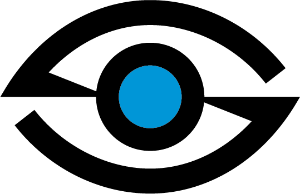 Sagiss, LLC
Sagiss, LLC